Installed the most recent (I think) .NET Core, created a .NET Core web project via Visual Studio 2015, and tried to start using user secrets. The CLI claims it is missing (after claiming to have installed it...), as below:
E:\Projects\CodeServer>dotnet --version
1.0.0-preview1-002702
E:\Projects\CodeServer>dotnet restore
<snip>
log : Restoring packages for tool 'Microsoft.Extensions.SecretManager.Tools' in E:\Projects\CodeServer\src\CodeServer\project.json...
<snip>
log : Restore completed in 2345ms.
NuGet Config files used:
C:\Users\Work User\AppData\Roaming\NuGet\NuGet.Config
C:\ProgramData\nuget\Config\Microsoft.VisualStudio.Offline.config
Feeds used:
https://api.nuget.org/v3/index.json
C:\Program Files (x86)\Microsoft SDKs\NuGetPackages\
E:\Projects\CodeServer>dotnet user-secrets -h
No executable found matching command "dotnet-user-secrets"
E:\Projects\CodeServer>
Also adding the project.json file per request:
{
"userSecretsId": "<snip>",
"dependencies": {
"Microsoft.NETCore.App": {
"version": "1.0.0-rc2-3002702",
"type": "platform"
},
"Microsoft.AspNetCore.Authentication.Cookies": "1.0.0-rc2-final",
"Microsoft.AspNetCore.Diagnostics": "1.0.0-rc2-final",
"Microsoft.AspNetCore.Diagnostics.EntityFrameworkCore": "1.0.0-rc2-final",
"Microsoft.AspNetCore.Identity.EntityFrameworkCore": "1.0.0-rc2-final",
"Microsoft.AspNetCore.Mvc": "1.0.0-rc2-final",
"Microsoft.AspNetCore.Razor.Tools": {
"version": "1.0.0-preview1-final",
"type": "build"
},
"Microsoft.AspNetCore.Server.IISIntegration": "1.0.0-rc2-final",
"Microsoft.AspNetCore.Server.Kestrel": "1.0.0-rc2-final",
"Microsoft.AspNetCore.StaticFiles": "1.0.0-rc2-final",
"Microsoft.EntityFrameworkCore.SqlServer": "1.0.0-rc2-final",
"Microsoft.EntityFrameworkCore.Tools": {
"version": "1.0.0-preview1-final",
"type": "build"
},
"Microsoft.Extensions.Configuration.EnvironmentVariables": "1.0.0-rc2-final",
"Microsoft.Extensions.Configuration.Json": "1.0.0-rc2-final",
"Microsoft.Extensions.Configuration.UserSecrets": "1.0.0-rc2-final",
"Microsoft.Extensions.Logging": "1.0.0-rc2-final",
"Microsoft.Extensions.Logging.Console": "1.0.0-rc2-final",
"Microsoft.Extensions.Logging.Debug": "1.0.0-rc2-final",
"Microsoft.VisualStudio.Web.BrowserLink.Loader": "14.0.0-rc2-final",
"Microsoft.VisualStudio.Web.CodeGeneration.Tools": {
"version": "1.0.0-preview1-final",
"type": "build"
},
"Microsoft.VisualStudio.Web.CodeGenerators.Mvc": {
"version": "1.0.0-preview1-final",
"type": "build"
},
"Microsoft.AspNetCore.Authentication.Google": "1.0.0-rc2-final"
},
"tools": {
"Microsoft.AspNetCore.Razor.Tools": {
"version": "1.0.0-preview1-final",
"imports": "portable-net45+win8+dnxcore50"
},
"Microsoft.AspNetCore.Server.IISIntegration.Tools": {
"version": "1.0.0-preview1-final",
"imports": "portable-net45+win8+dnxcore50"
},
"Microsoft.EntityFrameworkCore.Tools": {
"version": "1.0.0-preview1-final",
"imports": [
"portable-net45+win8+dnxcore50",
"portable-net45+win8"
]
},
"Microsoft.Extensions.SecretManager.Tools": {
"version": "1.0.0-preview1-final",
"imports": "portable-net45+win8+dnxcore50"
},
"Microsoft.VisualStudio.Web.CodeGeneration.Tools": {
"version": "1.0.0-preview1-final",
"imports": [
"portable-net45+win8+dnxcore50",
"portable-net45+win8"
]
}
},
"frameworks": {
"netcoreapp1.0": {
"imports": [
"dotnet5.6",
"dnxcore50",
"portable-net45+win8"
]
}
},
"buildOptions": {
"emitEntryPoint": true,
"preserveCompilationContext": true
},
"runtimeOptions": {
"gcServer": true
},
"publishOptions": {
"include": [
"wwwroot",
"Views",
"appsettings.json",
"web.config"
]
},
"scripts": {
"prepublish": [ "npm install", "bower install", "gulp clean", "gulp min" ],
"postpublish": [ "dotnet publish-iis --publish-folder %publish:OutputPath% --framework %publish:FullTargetFramework%" ]
}
}