Could anyone explain me why it displays the alert dialog while the didSolve variable is false. @_@
var didSolve = false;
$.get(
"http://stardebris.net/solve-field.php",
{id : "<?php echo $_GET['id']; ?>" },
function(data)
{
didSolve = true;
}
});
var img = new Image();
var div = document.getElementById('image-gallery');
img.onload = function()
{
div.appendChild(img);
$('.pannable-image').ImageViewer();
};
if (didSolve)
{
alert(didSolve);
//TRUE
}
else
{
//FALSE
}
UPDATE: Added $get function as this might be causing my problem.