You can create a modified version of your background image and stick it in the terminal box for a seamless image, other than a tiny box outline:
For most users, the box will displays the messages:
Loading Linux %s ..." ${version}
Loading initial ramdisk...
For even more messages in the box (it's kind of neat), edit /etc/default/grub file find the line containing LINUX and remove quiet splash from the parameters. Save the file and run sudo update-grub.
Notes on recorded image
- I attempted to use a cellphone with tripod but auto-exposure and auto-focus made it hopeless.
- Then I installed VirtualBox 5.1 on Ubuntu 16.04 and used Video Capture. Unfortunately I had to scale grub down from 1920x1080 to 1024x768 for VB to work properly. As such the image is skewed in Virtualbox and you don't see the perfect fit that my normal grub boot has.
- Edit your regular background image, cut most of the right side, repaste it shifted left and up. Save it as the modified background image.
- In
/etc/default/grub add the line GRUB_BACKGROUND= with the modified image location and name.
- You might have to modify
/etc/grub.d/00_header as per this thread. I did this on my machine.
- The sample grub image is missing bootup messages because Virtualbox is intercepting and hiding them.
Full answer in Ask Ubuntu