I have some tabs set up in accordance with the examples here. So show/hiding divs: http://getbootstrap.com/javascript/#tabs
But I want a <button> inside all the the DIVs which acts as a NEXT button to the following tab. I tried the following which half works, but it does not deal with the updating of the active classes on the tabs at the top:
<button type="button" class="btn btn-lg btn-primary" data-toggle="tab" href="#tab-second">Next</button>
Can it be done?