I have installed a fresh copy of windows 8. Since, dot-net framework 3.5 is not installed in it. I used microsoft's dism tool to enable this feature. I inserted windows 8 dvd and create a cmd file as follows
Dism /online /enable-feature /featurename:NetFX3 /All /Source:E:\sources\sxs /LimitAccess
E: drive is my Windows 8 dvd drive. But i am getting an error 0x800f081f
I have read many articles including https://support.microsoft.com/en-us/kb/3005628 but the update files given in this page are for windows 8.1 not for windows 8.
I have also tried the command
dism /online /cleanup-image /scanhealth
dism /online /cleanup-image /restorehealth
dism /online /Cleanup-Image /StartComponentCleanup
but none of these helped me out. Since it is a fresh window, so no windows updates are there to uninstall.
I wan to enable dotnet framework 3.5 in windows 8 using windows dvd or offline mode. Using dism command, i am getting this error
Error: 0x800f081f The source files could not be found.Use the "Source" option to specify the location of the files that are required to restore the feature.