as stated in the title question, I want to create a button that uses an icon as background. I am using the wearable circle emulator with 360x360.
I tried a lot of code and examples but with no success.
Last code used:
static void
create_base_gui(appdata_s *ad)
{
/* Window */
ad->win = elm_win_util_standard_add(PACKAGE, PACKAGE);
elm_win_autodel_set(ad->win, EINA_TRUE);
if (elm_win_wm_rotation_supported_get(ad->win))
{
int rots[4] = { 0, 90, 180, 270 };
elm_win_wm_rotation_available_rotations_set(ad->win, (const int *)(&rots), 4);
}
eext_object_event_callback_add(ad->win, EEXT_CALLBACK_BACK, win_back_cb, ad);
/*Box*/
ad->box = elm_box_add(ad->win);
evas_object_size_hint_weight_set(ad->box, EVAS_HINT_EXPAND, EVAS_HINT_EXPAND);
evas_object_show(ad->box);
elm_win_resize_object_add(ad->win, ad->box);
ad->button2 = elm_button_add(ad->box);
elm_object_text_set(ad->button2, "Click me");
evas_object_size_hint_weight_set(ad->button2, EVAS_HINT_EXPAND, EVAS_HINT_EXPAND);
evas_object_size_hint_align_set(ad->button2, EVAS_HINT_FILL, EVAS_HINT_FILL);
ad->icon2 = elm_icon_add(ad->box);
elm_image_file_set(ad->icon2, "C/Tizen/testWorkspace/BasicUI/shared/res/basicui.png", NULL);
elm_image_resizable_set(ad->icon2, EINA_TRUE, EINA_TRUE);
elm_object_part_content_set(ad->button2, "icon", ad->icon2);
elm_object_content_set(ad->button2, ad->icon2);
elm_box_pack_end(ad->box, ad->button2);
evas_object_show(ad->button2);
/* Show window after base gui is set up */
evas_object_show(ad->win);
}
The button is created and it's clickable (no behaviour defined yet). The icon is not displayed.
What am I doing wrong ?
Thanks
and on the default BasicUI example