I have properly configured Burp to intercept at a proxy location at
- 127.0.0.1:9090
My Internet Explorer proxy settings are as follows:
Also I have a webserver named WebGoat running in http://localhost:8080/WebGoat/
All the requests are not being intercepted by Burp, in any way.
What Should I do?