We have a problem with at ts files not giving the same js files on all diffent two computers.
Both computers have semi-fresh installs of Win10 and VS2015 Enterprise (installed medio may).
We open the same ts file in Visual Studio and save it WITHOUT making any change to the files, but my output is diffent from my coworkers output.
We have checkhed the procect settings for Typescript and they are the same. What else can give the problem? We are new to typescript and neither google or stackovwerflow have been able to give us the answer this far.
The ts file look like this:
export class App {
public router: any;
configureRouter(config, router) {
config.title = 'Start';
config.map([
{ route: 'start/:SBTSystemId', name: 'start', moduleId: './components/Start', title: 'Start', nav: false },
{ route: 'symptom/:SBTSystemId', name: 'symptom', moduleId: './components/symptom', title: 'Symptom', nav: false },
{ route: ['diagnostic/:SBTSystemId/:StepId/:PrevStepId', 'diagnostic/:SBTSystemId/:StepId'], name: 'diagnostic', moduleId: './components/diagnostic', title: 'Diagnostic', nav: false },
{ route: 'conclusion/:SBTSystemId/:ConclusionId/:PrevStepId', name: 'conclusion', moduleId: './components/conclusion', title: 'Conclusion', nav: false }
]);
this.router = router;
}
}
export function configure(aurelia) {
aurelia.use
.standardConfiguration()
.developmentLogging()
.globalResources(['assets/custom-elements/TopNavigationCustomElement', 'assets/custom-elements/BottomNavigationCustomElement', 'assets/custom-elements/SbtLinkCustomElement']);
aurelia.start().then(() => aurelia.setRoot('app'));
}
My output is:
System.register([], function(exports_1, context_1) {
"use strict";
var __moduleName = context_1 && context_1.id;
var App;
function configure(aurelia) {
"use strict";
aurelia.use
.standardConfiguration()
.developmentLogging()
.globalResources([
"assets/custom-elements/TopNavigationCustomElement",
"assets/custom-elements/BottomNavigationCustomElement",
"assets/custom-elements/SbtLinkCustomElement"]);
aurelia.start().then(function () { return aurelia.setRoot("app"); });
}
exports_1("configure", configure);
return {
setters:[],
execute: function() {
App = (function () {
function App() {
}
App.prototype.configureRouter = function (config, router) {
config.title = "Start";
config.map([
{
route: "start/:SBTSystemId", name: "start",
moduleId: "./components/Start", title: "Start", nav: false
},
{
route: "symptom/:SBTSystemId", name: "symptom",
moduleId: "./components/symptom", title: "Symptom", nav: false
},
{
route: ["diagnostic/:SBTSystemId/:StepId/:PrevStepId", "diagnostic/:SBTSystemId/:StepId"], name: "diagnostic",
moduleId: "./components/diagnostic", title: "Diagnostic", nav: false
},
{
route: "conclusion/:SBTSystemId/:ConclusionId/:PrevStepId", name: "conclusion",
moduleId: "./components/conclusion", title: "Conclusion", nav: false
}
]);
this.router = router;
};
return App;
}());
exports_1("App", App);
}
}
});
//# sourceMappingURL=app.js.map
His output is:
"use strict";
var App = (function () {
function App() {
}
App.prototype.configureRouter = function (config, router) {
config.title = 'Start';
config.map([
{ route: 'start/:SBTSystemId', name: 'start', moduleId: './components/Start', title: 'Start', nav: false },
{ route: 'symptom/:SBTSystemId', name: 'symptom', moduleId: './components/symptom', title: 'Symptom', nav: false },
{ route: ['diagnostic/:SBTSystemId/:StepId/:PrevStepId', 'diagnostic/:SBTSystemId/:StepId'], name: 'diagnostic', moduleId: './components/diagnostic', title: 'Diagnostic', nav: false },
{ route: 'conclusion/:SBTSystemId/:ConclusionId/:PrevStepId', name: 'conclusion', moduleId: './components/conclusion', title: 'Conclusion', nav: false }
]);
this.router = router;
};
return App;
}());
exports.App = App;
function configure(aurelia) {
aurelia.use
.standardConfiguration()
.developmentLogging()
.globalResources(['assets/custom-elements/TopNavigationCustomElement', 'assets/custom-elements/BottomNavigationCustomElement', 'assets/custom-elements/SbtLinkCustomElement']);
aurelia.start().then(function () { return aurelia.setRoot('app'); });
}
exports.configure = configure;
//# sourceMappingURL=app.js.map
On top of it all my output breaks the application (making the aurelia framework call the configure method twice, but his output works just fine).
Anyone have a clue as to what is going on? The project was created in VS2013 about one month prior to the upgrade to VS2015 if that has any influence.
Out typescript project settings are these: