If you are using IPv4-specific APIs or hard-coded IP addresses, you will need to update your code, Although all NSURLSession and CFNetwork APIs(including NSURLConnection) already support IPV6
As mentioned by Apple:
At WWDC 2015 we announced the transition to IPv6-only network services
in iOS 9. Starting June 1, 2016 all apps submitted to the App Store
must support IPv6-only networking. Most apps will not require any
changes because IPv6 is already supported by NSURLSession and
CFNetwork APIs.
If your app uses IPv4-specific APIs or hard-coded IP addresses, you
will need to make some changes.
Although. Apple also recommends not to use IP Address Literals, for long term (Not necessary)
Don’t Use IP Address Literals
Make sure you aren’t passing IPv4 address literals in dot notation to
APIs such as getaddrinfo and SCNetworkReachabilityCreateWithName.
Instead, use high-level network frameworks and address-agnostic
versions of APIs, such as getaddrinfo and getnameinfo, and pass them
hostnames or fully qualified domain names (FQDNs). See getaddrinfo(3)
Mac OS X Developer Tools Manual Page and getnameinfo(3) Mac OS X
Developer Tools Manual Page.
Note: In iOS 9 and OS X 10.11 and later, NSURLSession and CFNetwork
automatically synthesize IPv6 addresses from IPv4 literals locally on
devices operating on DNS64/NAT64 networks. However, you should still
work to rid your code of IP address literals
If you are using AFNetworking Library, Please make sure to update it to version above 3.x, as they seem to have updated few of the things. --> AFNetworking Added support for IPv6 to Reachability.
For Detailed Info, please follow this link
Supporting IPv6-only Networks
ALSO, TO TEST
You can follow this detailed tutorial:
tutorial-how-to-test-your-app-for-ipv6-compatibility