I have a simple daterange input box on my webpage. I am trying to add a simple calender glyphicon to it (inside the box). No matter what i try it doesnt show up:
My code:
<div class="col-xs-6 date-range form-group has-feedback" id="date_range">
<input name="daterange" class="form-control pull-right" style="width: 40%">
<i class="fa fa-calender form-control-feedback"></i>
</div>
However It only shows up as :
Im am trying for something like this: