I created an iOS app with Xcode and Swift. My Storyboard contains five ViewControllers managed by a single TabBarController.
Is there a way to perform a segue from a UITabBarController to a UIViewController without the TabBar at the bottom disappears?