What's the easiest way to export data to excel from SQL Server 2000.
I want to do this from commands I can type into query analyzer.
I want the column names to appear in row 1.
What's the easiest way to export data to excel from SQL Server 2000.
I want to do this from commands I can type into query analyzer.
I want the column names to appear in row 1.
In Query Analyzer, go to the Tools -> Options menu. On the Results tab, choose to send your output to a CSV file and select the "Print column headers" option. The CSV will open in Excel and you can then save it as a .XLS/.XLSX
Manual copy and paste is the only way to do exactly what you're asking. Query Analyzer can include the column names when you copy the results, but I think you may have to enable that somewhere in the options first (it's been a while since I used it).
Other alternatives are:
Generally speaking, you cannot export data from MSSQL to a flat file using pure TSQL, because TSQL cannot manipulate anything outside the database (using a linked server is sort of cheating). So you usually need to use some sort of client application anyway, whether it's bcp.exe, dtswiz.exe or your own program.
And as a final comment, MSSQL 2000 is no longer supported (unless your company has an extended maintenance agreement) so you may want to look into upgrading at some point.