I would like to create an Android app using C# from Visual Studio 2015 with Xamarin extension. This application should communicate with a Java Card applet loaded on SIM card using SEEK for Android library.
According to the SEEK documentation, I should replace the SDK used for compilation. I can do this easily in Eclipse or Android Development Studio:
However, I don't know how to achieve this in Visual Studio 2015:
Open Mobile API doesn't appear in the list box "Compile using Android version", although I installed it successfully in the SDK manager. Are there any secret settings in VS 2015 I missed?