Hello,
I'm playing around with Bourbon Neat, and I am trying to do three columns which cover the 100% of the windows width outside the configured grid ($max-width: em(1160)), and without any gutter. Similar to the following image (blue, yellow and green boxes).
So, to make the full width of the section, I don't specify any 'outer-container' and for remove the gutter I add the mixin 'omega' but looks like this:
I quick fix I thought myself is adding width: calc(100% / 3) to the three articles but I think is not the best solution...
Any idea?
Here I'm leaving the code: codepen.io
Thank you!