POWERSHELL ISE
Hi, I'm trying to write a program that will grab all .txt files in an input path, change the encoding, and send the new .txt files to an output location.
I have it working based on single text boxes. I'm not exactly sure how to set it where it grabs all .txt files instead of one. (maybe an array?) And output with same file name in a new location.
My question is how can I write this to grab all .txt files and output them all to a new location instead of doing a single file at a time?
Here is my current code:
Add-Type -AssemblyName System.Windows.Forms
Add-Type -AssemblyName System.Drawing
$form = New-Object System.Windows.Forms.Form
$form.Text = "Text Converter"
$form.Size = New-Object System.Drawing.Size(300,300)
$form.StartPosition = "CenterScreen"
$OKButton = New-Object System.Windows.Forms.Button
$OKButton.Location = New-Object System.Drawing.Point(55,230)
$OKButton.Size = New-Object System.Drawing.Size(75,23)
$OKButton.Text = "OK"
$OKButton.DialogResult = [System.Windows.Forms.DialogResult]::OK
$form.AcceptButton = $OKButton
$form.Controls.Add($OKButton)
$CancelButton = New-Object System.Windows.Forms.Button
$CancelButton.Location = New-Object System.Drawing.Point(150,230)
$CancelButton.Size = New-Object System.Drawing.Size(75,23)
$CancelButton.Text = "Cancel"
$CancelButton.DialogResult = [System.Windows.Forms.DialogResult]::Cancel
$form.CancelButton = $CancelButton
$form.Controls.Add($CancelButton)
$label = New-Object System.Windows.Forms.Label
$label.Location = New-Object System.Drawing.Point(10,20)
$label.Size = New-Object System.Drawing.Size(280,20)
$label.Text = "Input Path:"
$form.Controls.Add($label)
$textBox = New-Object System.Windows.Forms.TextBox
$textBox.Location = New-Object System.Drawing.Point(10,40)
$textBox.Size = New-Object System.Drawing.Size(260,20)
$form.Controls.Add($textBox)
$label = New-Object System.Windows.Forms.Label
$label.Location = New-Object System.Drawing.Point(10,65)
$label.Size = New-Object System.Drawing.Size(280,20)
$label.Text = "Input Encoding:"
$form.Controls.Add($label)
$textBox2 = New-Object System.Windows.Forms.TextBox
$textBox2.Location = New-Object System.Drawing.Point(10,85)
$textBox2.Size = New-Object System.Drawing.Size(260,20)
$form.Controls.Add($textBox2)
$label = New-Object System.Windows.Forms.Label
$label.Location = New-Object System.Drawing.Point(10,115)
$label.Size = New-Object System.Drawing.Size(280,20)
$label.Text = "Output Path:"
$form.Controls.Add($label)
$textBox3 = New-Object System.Windows.Forms.TextBox
$textBox3.Location = New-Object System.Drawing.Point(10,140)
$textBox3.Size = New-Object System.Drawing.Size(260,20)
$form.Controls.Add($textBox3)
$label = New-Object System.Windows.Forms.Label
$label.Location = New-Object System.Drawing.Point(10,170)
$label.Size = New-Object System.Drawing.Size(280,20)
$label.Text = "Output Encoding"
$form.Controls.Add($label)
$textBox4 = New-Object System.Windows.Forms.TextBox
$textBox4.Location = New-Object System.Drawing.Point(10,190)
$textBox4.Size = New-Object System.Drawing.Size(260,20)
$form.Controls.Add($textBox4)
$form.Topmost = $True
$form.Add_Shown({$textBox.Select()})
$result = $form.ShowDialog()
if ($result -eq [System.Windows.Forms.DialogResult]::OK)
{
$x = $textBox.Text
$x
$x2 = $textBox2.Text
$x2
$x3 = $textBox3.Text
$x3
$x4 = $textBox4.Text
$x4
}
Get-Content $x -encoding $x2 |
Set-Content $x3 -encoding $x4