Visual Studio 2015 never applies my code changes when I break, make a code change, then continue.
It gives me this message in the Output window:
-------- Edit and Continue build started --------
--------------------- Done ----------------------
Edit and Continue : Successfully applied code changes.
It lies; it didn't apply anything. If a set a breakpoint in that file again, it tells me:
The breakpoint will not currently be hit. The source code is different from the original version.
I can't find any incorrect compiler flags, and Edit and Continue is enabled in the options:
I've used Edit and Continue a lot in VS 2005 and 2010 and it worked just fine. (Well, it worked more than 0% of the time at least.) What's going on in 2015?