I've been working on Git, and I did a git commit. I get a load of information about the repository I'm working on, and some error messages about conflicts.
At the bottom of my Git Bash window it says --INSERT-- and I cannot type any more Git commands. When I try to close the window it says "processes are running in session, close anyway?"
As it was unresponsive for a long time with apparently little happening, I gave it a go and closed it.
Now upon reopening, I try to run a git commit again, and I get a slightly different error message. Now at the bottom of my window it says --VISUAL-- and again I can't run any GitHub commands.
How do I resolve this issue and regain control of Git Bash?