I have implemented a interactive dismissal animation for a controller that is being presented full screen.
The issue is that whenever I try to dismiss it status bar appears
The full screen controller has its - (BOOL)prefersStatusBarHidden returning true so the bar isn't visible when presented.
The presenting view controller is embedded in a navigation controller.
Thing's I've tried:
setting
- (BOOL)prefersStatusBarHiddentotrueand callingsetNeedsStatusBarAppearanceUpdateinviewWillAppearin the presenterchanging the presenters
navigationController.navigationBar.barStyleproperties
Twitter app has the bar hidden when dismissing, so I guess this must be possible