I keep hitting a wall when trying to get the parent data passed down to the child component.
My view:
<%= react_component 'Items', { data: @items } %>
My Items component makes an ajax call, sets state, and renders Item. Leaving key={this.props.id} out of the Item instance passed into the mapping function makes it so that the component html renders to the page. But add the key in, and I get a console error: Uncaught TypeError: Cannot read property 'id' of undefined
Here's 'Items':
var Items = React.createClass({
loadItemsFromServer: function() {
$.ajax({
url: this.props.url,
dataType: 'json',
cache: false,
success: function(data) {
this.setState({data: data});
}.bind(this),
error: function(xhr, status, err) {
console.error(this.props.url, status, err.toString());
}.bind(this)
});
},
componentDidMount: function() {
this.loadItemsFromServer();
},
render: function() {
var itemNodes = this.props.data.map(function() {
return (
<Item key={this.props.id} />
);
});
return (
<div className="ui four column doubling stackable grid">
{itemNodes}
</div>
);
}
});
My item.js.jsx component just formats each Item:
var Item = React.createClass({
render: function() {
return (
<div className="item-card">
<div className="image">
</div>
<div className="description">
<div className="artist">{this.props.artist}</div>
</div>
</div>
);
}
});
The React dev tools extension shows the props and state data inside Items. The children, however, are empty.
I'm aware of this, but I'm setting key with this.props.id. I'm not sure what I'm missing?