I am referring to this thread to list all files in a folder. Here is the function:
vector<string> GetFileList(string path)
{
vector<string> names;
WIN32_FIND_DATA fd;
LPCSTR pathLPCW = path.c_str();
HANDLE hFind = ::FindFirstFile(pathLPCW, &fd);
if(hFind != INVALID_HANDLE_VALUE)
{
do
{
// read all (real) files in current folder
// , delete '!' read other 2 default folder . and ..
if(! (fd.dwFileAttributes & FILE_ATTRIBUTE_DIRECTORY) )
{
string fileName(fd.cFileName);
names.push_back(fileName);
}
} while(::FindNextFile(hFind, &fd));
::FindClose(hFind);
}
return names;
}
Here is how it gets called in the main:
int _tmain(int argc, _TCHAR* argv[])
{
string path = "D:\\CTData\\64_Slice_Data\\Helical\\fisrt_helical64_data";
vector<string> fileList = GetFileList(path);
return 0;
}
However, I get 0 files in the list. When I was debugging, I found the following line was a false for the if condition.
if(! (fd.dwFileAttributes & FILE_ATTRIBUTE_DIRECTORY) )
I don't quite understand why. I obviously have files in the folder. So why am I get a empty list? Thanks a lot.
UPDATE:
I added GetLastError() following while(::FindNextFile(hFind, &fd)); like following:
while(::FindNextFile(hFind, &fd));
lastError = GetLastError();
and I got ERROR_NO_MORE_FILES' (18) error. I am confused, because it looks like I have many files in the folder?