I am connecting to an SQL Server 2014 database, via the Perl DBI module with DBD::ODBC. The table I'm looking at has the following structure:
CREATE TABLE [dbo].[JonesFrank$EMSM Printouts](
[timestamp] [timestamp] NOT NULL,
[Document Type] [int] NOT NULL,
[Document No_] [nvarchar](20) NOT NULL,
[Line No_] [int] NOT NULL,
[Entry No_] [int] NOT NULL,
[Printout] [image] NULL,
[Date] [datetime] NOT NULL,
CONSTRAINT [JonesFrank$EMSM Printouts$0] PRIMARY KEY CLUSTERED
(
[Document Type] ASC,
[Document No_] ASC,
[Line No_] ASC,
[Entry No_] ASC
)WITH (PAD_INDEX = OFF, STATISTICS_NORECOMPUTE = OFF, IGNORE_DUP_KEY = OFF, ALLOW_ROW_LOCKS = ON, ALLOW_PAGE_LOCKS = ON) ON [PRIMARY]
) ON [PRIMARY] TEXTIMAGE_ON [PRIMARY]
As you can see, it has a timestamp column, cleverly named 'timestamp'. When I select values from this table within the SQL Server application, they come out as long hex numbers, like so:
+====================+
| timestamp |
+====================+
| 0x000000000AA531FB |
| 0x000000000AB0F485 |
| 0x000000000AB0F483 |
| 0x000000000A941C0C |
| 0x000000000AA531F5 |
| 0x000000000AA53448 |
+====================+
However, when I run a Perl program, using DBI and DBD::ODBC, the results are strings containing non-printable characters:
#!/usr/bin/perl
use strict;
use warnings;
use DBI;
use Getopt::Long;
GetOptions (
'dbname=s' => \my $dbname,
'driver=s' => \my $driver,
'server=s' => \my $server,
'user=s' => \my $user,
'pwd=s' => \my $pwd,
) or die "Invalid command line options\n";
die "--dbname <database name> required!\n" unless defined $dbname;
$driver //= 'SQL Server';
$server //= 'SQL';
$user //= 'xxx';
$pwd //= 'xxxxxxxx';
my $table = 'TheTable';
my $dbh = DBI->connect(
"dbi:ODBC:Driver={$driver};Server=$server;UID=$user;PWD=$pwd",
{ RaiseError => 1}
) or die "Cannot connect: $DBI::errstr";
$dbh->do("use $dbname");
my $sql = "SELECT [timestamp] FROM [$table] WHERE Printout IS NOT NULL";
my $sth = $dbh->prepare($sql);
$sth->execute();
while (my $row = $sth->fetch()) {
print $row->[0], "\n";
}
(I have to post the output as an image, as I don't know how to reproduce the strings that are output just by typing on my keyboard here...)
I am using perl 5.22.2 for cygwin, DBI.pm 1.636, and DBD/ODBC.pm 1.52.
Does anyone know why the timestamp values are coming out like this, and how to get the 'real' values, that I see in the SQL Server application?