I am working on a project that is using a Victorian look and feel:
The problem that I'm having is with the AcceptButton (or OK or default acceptance) button. Obviously, I can make the button transparent and I can set the borders to 0 width. The problem is that when this particular button (notice how the Cancel button doesn't have this problem) is marked as the AcceptButton it automatically draws a border around it.
Is there a property that I can set that will override this?
Thanks!