I have made a blue ball that can be dragged by the user only on a red circled path:
I want to check how many times the user make a forward or backward lap (the start & end is at the top of the circle path), for example - If he drag the ball in a clockwise way so the laps is +1, and if he drag it to other way the laps is -1.
I tried to do this(This inculdes the dragging of the ball and my try to count laps):
@IBAction func dragBall(recognizer: UIPanGestureRecognizer) {
let point = recognizer.locationInView(self.view);
let earthX = Double(point.x)
let earthY = Double(point.y)
let midViewXDouble = Double(midViewX)
let midViewYDouble = Double(midViewY)
let angleX = (earthX - midViewXDouble)
let angleY = (earthY - midViewYDouble)
let angle = atan2(angleY, angleX)
let earthX2 = midViewXDouble + cos(angle)*100
let earthY2 = midViewYDouble + sin(angle)*100
circlePath2 = UIBezierPath(arcCenter: CGPoint(x: earthX2,y: earthY2), radius: CGFloat(10), startAngle: CGFloat(0), endAngle:CGFloat(M_PI * 2), clockwise: true)
shapeLayer2.path = circlePath2.CGPath
if degrees == 0 {
laps += 1
print(laps)
}
}
And it worked! but when the user drags the ball very fast it do not calculate, and it do not calculate backwards.