Currently I am able to export one PlotModel as a .png at a time, using:
public void CreatePNG(PlotModel plotModel, string fileName, Stream stream)
{
var pngExporter = new PngExporter { Width = 600, Height = 400, Background = OxyColors.White };
pngExporter.Export(plotModel, stream);
}
Here is the .png output of the PlotModel
Is there a way to export 2 PlotModels such that they look like this in the .png file?
Or, can I concatenate 2 .png files??
