I've got a custom view for my app named AvatarView:
<?xml version="1.0" encoding="utf-8"?>
<com.ulouder.views.AdvancedRelativeLayout android:layout_width="wrap_content"
android:layout_height="wrap_content"
xmlns:app="http://schemas.android.com/apk/res-auto"
android:layout_gravity="center_horizontal"
android:layout_margin="0dp"
android:padding="0dp"
xmlns:android="http://schemas.android.com/apk/res/android">
<TextView
android:layout_width="wrap_content"
android:layout_height="wrap_content"
android:text="CP"
android:id="@+id/initialsView"
android:layout_alignTop="@+id/avatarView"
android:layout_alignLeft="@+id/avatarView"
android:layout_alignBottom="@+id/avatarView"
android:layout_alignRight="@+id/avatarView"
android:background="@drawable/avatar_background"
android:textColor="@color/white"
android:gravity="center"
android:textStyle="bold"
android:textSize="8sp" />
<com.makeramen.roundedimageview.RoundedImageView
app:riv_corner_radius="20dp"
android:layout_width="match_parent"
android:layout_height="match_parent"
android:id="@+id/avatarView"
android:layout_alignParentTop="true"
android:layout_alignParentLeft="true"
android:layout_alignParentStart="true"
android:layout_marginTop="4dp"
android:layout_marginLeft="4dp"
android:layout_marginBottom="4dp"
app:riv_border_color="@color/lightGray"
app:riv_border_width="0.2dp" />
</com.uLouder.views.AdvancedRelativeLayout>
AdvancedRelativeLayout is just a superclass of RelativeLayout with a small fix, nothing special there. Then, I've created a view that uses my custom view:
<?xml version="1.0" encoding="utf-8"?>
<LinearLayout xmlns:android="http://schemas.android.com/apk/res/android"
android:orientation="vertical" android:layout_width="match_parent"
android:layout_height="match_parent">
<com.ulouder.views.AvatarView
android:layout_width="50dp"
android:layout_height="50dp"/>
</LinearLayout>
Nothing fancy either. But in the designer view of the second layout XML, I'm getting this:
The editor displays my view hierarchy like it has a nested instance of itself, while clearly there isn't. If I delete either one, they both get deleted. If I declare attributes on one of them, other also gets it. They are clearly the same instance. The only exception is setting an ID. Then the problem disappears, and only single instance is displayed as expected.
I've rebuilt the project, restarted Android Studio, but it's still the same. What am I doing wrong?
UPDATE: Nope, now, after editing id, the problem still continues again.
UPDATE 2: It's not just a layout so I can't use <include> tag. It's a custom view which has custom logic inside.
UPDATE 3: Here is my custom view's (relevant) code:
public class AvatarView extends FrameLayout {
public AvatarView(Context context) {
super(context);
init();
}
TextView initialsView;
RoundedImageView imageView;
public AvatarView(Context context, AttributeSet attrs) {
super(context, attrs);
init();
}
void init(){
inflate(getContext(), R.layout.view_avatar, this);
initialsView = (TextView) findViewById(R.id.innerInitialsView);
imageView = (RoundedImageView) findViewById(R.id.innerImageView);
}
@SuppressWarnings("SuspiciousNameCombination")
@Override
protected void onMeasure(int widthMeasureSpec, int heightMeasureSpec) {
super.onMeasure(widthMeasureSpec, widthMeasureSpec); //always square
imageView.setCornerRadius(widthMeasureSpec / 2f);
initialsView.setTextSize(TypedValue.COMPLEX_UNIT_DIP, widthMeasureSpec * 30f);
}
}
UPDATE 4: It appears that this happens wherever I put my custom AvatarView class, not just at one place.