I was testing a program then I discovered if I have 55 or 63 1 and line feed
hex (31) and hex (0A)
notepad fails to open the file? it shows gibberish (see screenshot)
This is what the hex editor look like:
But if I open the file in notepad++ , it opens ok. attached is the text file in question. http://wikisend.com/download/485846/tt.txt
I made a mistake: I figured out the patern. if I have 49 of "1". notepad can open the file OK (this is on windows 10 64 bit). Anything above 49, notepad cannot open it.
screenshot, this is tt49.txt working OK

this is the sample file that notepad can open http://wikisend.com/download/456646/tt49.txt