In the report I'm working on, the user enters a begin date and an end date. Typically, the two will span two weeks, such as if they enter 5/15/2016 for the begin date and 5/28/2016 for the end date.
What I need to show in column headings are the first week over one column (which, in the case above, would be 5/15 - 5/21/16) and the second week over another (which would be in this case 5/22 - 5/28/16).
To achieve this, what do I need to do in the Textbox Expression properties for these two column headers, assuming the parameter BegDate contains 5/15/2016 and the parameter EndDate contains 5/28/2106?