I would like stream audio from a smartphone-device to the computerspeakers(Windows 10) So far, I can make a connection between the two devices with the Bluetooth headset-service. Whilst the sound on the smartphone is muted because of the active Bluetooth-connection I can't hear any sound coming out of the computer. I don't receive a bitstream with the 32feet getStream-method either.
2 Answers
Windows 10 does not support the Bluetooth A2DP SNK profile, so streaming music will not work unless you build the profile yourself.
When audio is streaming between to Bluetooth devices, the host (in your case the smartphone) uses A2DP SRC to send the audio. The endpoint (Windows 10) has to support A2DP SNK to correctly receive the audio. You can find the full specification for A2DP here.
- 3,053
- 1
- 17
- 22
Finally. Here's the solution I found:
First, pair your android to your PC, then, make sure that audio stream option is enabled in bluetooth preferences (this is in the Android device. You might need to change some stuff in developer options for bluetooth).
Finally, install Bluetooth Audio Receiver from Microsoft store. Open it, select your android device and click on "open connection" and you're done!
- 29,388
- 11
- 94
- 103