You can use LookupSet() function to get the In-Office count. Add a tablix with the Employee Name group.

Note the Days Worked column is inside the Employee group scope but outside the details group scope.
Use this expression to get the count of Attendance In-Office per employee:
=LookupSet(Fields!Employee.Value & "-" & "In-Office",
Fields!Employee.Value & "-" & Fields!Attendance.Value,
Fields!Attendance.Value,"DataSetName"
).Length
Replace DataSetName by the actual name of your dataset. It will produce the below tablix:
UPDATE: Based on OP's comment.
Replace the LookupSet expression and use this instead to add multiple criteria to the filtered count.
=COUNT(IIF(Fields!Attendance.Value="In-Office" OR
Fields!Attendance.Value="Out for Official Business",
Fields!Attendance.Value,Nothing))
It counts In-Office and Out for Official Business rows in the given group.
Let me know if this helps.