Im trying to create a directive for a button with a loading state using Bootstrap 3. When the button is disabled I get some strange style which I can't seem to identify. Below I included my code.
directive.js
function gfkLoadingButton(settings) {
return {
restrict: 'E',
transclude: true,
scope: {
isLoading: "=",
ngClass: "=",
ngStyle: "=",
loadingText: "=",
ngDisabled: '='
}
};
}
template.html
<button class="btn"
ng-class="ngClass"
type="button"
ng-disabled="ngDisabled"
ng-style="ngStyle">
<span ng-show="!isLoading">
<ng-transclude ng-disabled="ngDisabled"></ng-transclude>
</span>
<span ng-show="isLoading">
<i class="fa fa-spinner fa-pulse"></i>
{{loadingText}}
</span>
</button>
usage
<loading-button ng-class="'btn-primary'"
ng-style="{'width': '144px'}"
ng-disabled="addAdjustmentForm.$invalid || state.saving"
is-loading="state.saving"
loading-text="Saving">
<span class="glyphicon glyphicon-plus"></span>
Add Adjustment
</loading-button>