I'm playing with Ansi C in visual studio, created the simple Ansi C program (I had to change VS configuration to not use cpp but ansi c)
int a = 0;
int b = 0;
printf("Hello World! \n\n");
system("PAUSE");
return 0;
I compiled it and it generated this:
First of all I was expecting a simple .exe and I don't know why this .ilk and .pdb were created but the question here is how can I see the assembly code generated by the compiled c program?
thanks