I need:
- Acess /Client/Create
- Add dynamically Partial Views (/Product/Card) and bind them to Client.Products
- In each Partial View when i click in a button open a bootstrap modal windows where i can set Product's information
- Close the modal and reflect changes of modal reflect in the Card's Product.
The problem is: how to change product informations in another view(other than Card) and reflect to the product of the card?
@using (Html.BeginCollectionItem("Products"))
{
@Html.HiddenFor(model => model.ClientID)
@Html.HiddenFor(model => model.ProductID)
<div class="card">
<img class="card-img-top" src="http://macbook.nl/wp-content/themes/macbook/images/png/iphone318x180.png" alt="Grupo Logo">
<div class="card-block">
<h4 class="card-title">@Model.Name</h4>
<p class="card-text">@Model.Desc</p>
<div class="btn-group">
<button type ="button" class="btn btn-primary open-modal" data-path="/Product/Edit/@Model.ProductID">Edit</button>
<button type="button" class="btn btn-primary open-modal" data-path="/Product/Features/@Model.ProductID">Features</button>
</div>
</div>
</div>
}