Adding a Skype button with inline formatting is producing a Skype pic link with huge margins. CSS is not an option, must make this work with inline styling. The Skype button code being used is:
<script type="text/javascript" src="https://secure.skypeassets.com/i/scom/js/skype-uri.js"></script>
<div id="SkypeButton_Call_auctionsafe_1" style="margin: 0px 0px 0px 0px;">
<script type="text/javascript">
Skype.ui({
"name": "chat",
"element": "SkypeButton_Call_auctionsafe_1",
"participants": ["user1"],
"imageSize": 16
});
</script>
</div>
This code produces the following result with or without the style/margin attribute ( style="margin: 0px 0px 0px 0px;" ) added:
This is the desired result:
How can the padding be eliminated so that the Skype pic fits right in with the surrounding text?