The PlaybackOverlayFragment of the sample app uses the PlaybackControlsGlue to set up playback controls based on the data model. This is the look when using the standard glue:

My problem is that I don't want the title/subtitle text to appear above the main player controls bar - we want them at the top left of the player screen instead. Therefore, to disable the showing of title/subtitle, I override createControlsRowAndPresenter() of the glue and use the empty-args constructor of PlaybackControlsRowPresenter instead:
@Override
public PlaybackControlsRowPresenter createControlsRowAndPresenter() {
PlaybackControlsRow controlsRow = new PlaybackControlsRow(this);
setControlsRow(controlsRow);
final View.OnKeyListener onKeyListener = this;
PlaybackControlsRowPresenter presenter = new PlaybackControlsRowPresenter() { // no AbstractDetailsDescriptionPresenter argument
@Override
protected void onBindRowViewHolder(RowPresenter.ViewHolder vh, Object item) {
super.onBindRowViewHolder(vh, item);
vh.setOnKeyListener(onKeyListener);
}
@Override
protected void onUnbindRowViewHolder(RowPresenter.ViewHolder vh) {
super.onUnbindRowViewHolder(vh);
vh.setOnKeyListener(null);
}
};
// secondaryActionsAdapter setup not shown
presenter.setOnActionClickedListener(new OnActionClickedListener() {
@Override
public void onActionClicked(Action action) {
dispatchAction(action);
}
});
return presenter;
}
The result? No title/subtitle show as expected but now there's more spacing between the primary controls bar and other rows:
What could I be doing wrong, or is it a bug with the leanback library?