which I want to convert with Magick.NET to a .pcx-file. I use following code for the conversion:
using System.Drawing;
using using ImageMagick;
using (var bitmap = (Bitmap) Bitmap.FromFile("ptOHf.png"))
using (var magickImage = new MagickImage(bitmap))
{
magickImage.Format = MagickFormat.Pcx;
magickImage.ColorType = ColorType.Palette;
magickImage.ColorSpace = ColorSpace.Gray;
magickImage.Write("C:\\somefile.pcx");
}
This results in the following output:
Package used: Magick.NET-Q8-AnyCPU 7.0.1.500 (Net40)