I had a problem using podofo to modify pdf document, if you had time, please help me solve it!
I found podofo source on http://podofo.sourceforge.net/download.html , I compiled it on windows 7 x86, and I found podofo's function is very powerful.
But when I change something in the example "helloworld.cpp", just a little code change, for modifying pdf document and saving it by other file name!
When I passed a local pdf document file(the local pdf document is saved from a Word document which use windows COM's interface on office word 2007) into function, the new file is output successfully, but the output text is vertical flipped and the output texts's Y pos are vertically flipped.
(some guys said nn such a situation you have to deal with the fact that the existing content may have changed the graphics state, e.g. changed the current transformation matrix, maybe he is right, but I can't find the functions to changed the graphics state and changed the current transformation matrix)
This is the picture screenshot , I don't know why the output text is vertically flipped:
The odd is it work well when I passed the document “output.pdf" created by example "helloworld" .
if you had time, please help me solve it, thank you very much!
My changed code looks like this:
#define MEMDOCUMENT 1 // macro switch
void HelloWorld( const char* pszFilename )
{
/*
* PdfStreamedDocument is the class that can actually write a PDF file.
* PdfStreamedDocument is much faster than PdfDocument, but it is only
* suitable for creating/drawing PDF files and cannot modify existing
* PDF documents.
*
* The document is written directly to pszFilename while being created.
*/
#if MEMDOCUMENT
PdfMemDocument document( pszFilename ); //open local pdf documet
#else
PdfStreamedDocument document( pszFilename ); //create a new pdf documet
#endif
/*
* PdfPainter is the class which is able to draw text and graphics
* directly on a PdfPage object.
*/
PdfPainter painter;
/*
* This pointer will hold the page object later.
* PdfSimpleWriter can write several PdfPage's to a PDF file.
*/
PdfPage* pPage;
/*
* A PdfFont object is required to draw text on a PdfPage using a PdfPainter.
* PoDoFo will find the font using fontconfig on your system and embedd truetype
* fonts automatically in the PDF file.
*/
PdfFont* pFont;
try {
/*
* The PdfDocument object can be used to create new PdfPage objects.
* The PdfPage object is owned by the PdfDocument will also be deleted automatically
* by the PdfDocument object.
*
* You have to pass only one argument, i.e. the page size of the page to create.
* There are predefined enums for some common page sizes.
*/
#if MEMDOCUMENT
pPage = document.GetPage(0); //get the first page and modify it
#else
pPage = document.CreatePage( PdfPage::CreateStandardPageSize( ePdfPageSize_A4 ) );
#endif
/*
* If the page cannot be created because of an error (e.g. ePdfError_OutOfMemory )
* a NULL pointer is returned.
* We check for a NULL pointer here and throw an exception using the RAISE_ERROR macro.
* The raise error macro initializes a PdfError object with a given error code and
* the location in the file in which the error ocurred and throws it as an exception.
*/
if( !pPage )
{
PODOFO_RAISE_ERROR( ePdfError_InvalidHandle );
}
/*
* Set the page as drawing target for the PdfPainter.
* Before the painter can draw, a page has to be set first.
*/
painter.SetPage( pPage );
/*
* Create a PdfFont object using the font "Arial".
* The font is found on the system using fontconfig and embedded into the
* PDF file. If Arial is not available, a default font will be used.
*
* The created PdfFont will be deleted by the PdfDocument.
*/
pFont = document.CreateFont( "Arial" );
/*
* If the PdfFont object cannot be allocated return an error.
*/
if( !pFont )
{
PODOFO_RAISE_ERROR( ePdfError_InvalidHandle );
}
/*
* Set the font size
*/
pFont->SetFontSize( 18.0 );
/*
* Set the font as default font for drawing.
* A font has to be set before you can draw text on
* a PdfPainter.
*/
painter.SetFont( pFont );
/*
* You could set a different color than black to draw
* the text.
*
* SAFE_OP( painter.SetColor( 1.0, 0.0, 0.0 ) );
*/
/*
* Actually draw the line "Hello World!" on to the PdfPage at
* the position 2cm,2cm from the top left corner.
* Please remember that PDF files have their origin at the
* bottom left corner. Therefore we substract the y coordinate
* from the page height.
*
* The position specifies the start of the baseline of the text.
*
* All coordinates in PoDoFo are in PDF units.
* You can also use PdfPainterMM which takes coordinates in 1/1000th mm.
*
*/
painter.SetTransformationMatrix(1,0,0,-1,0,pPage->GetPageSize().GetHeight());
painter.DrawText( 56.69, pPage->GetPageSize().GetHeight() - 56.69, "Hello World!" );
painter.DrawText( 56.69, pPage->GetPageSize().GetHeight() - 96.69, "Hello World!" );
/*
* Tell PoDoFo that the page has been drawn completely.
* This required to optimize drawing operations inside in PoDoFo
* and has to be done whenever you are done with drawing a page.
*/
painter.FinishPage();
/*
* Set some additional information on the PDF file.
*/
document.GetInfo()->SetCreator ( PdfString("examplahelloworld - A PoDoFo test application") );
document.GetInfo()->SetAuthor ( PdfString("Dominik Seichter") );
document.GetInfo()->SetTitle ( PdfString("Hello World") );
document.GetInfo()->SetSubject ( PdfString("Testing the PoDoFo PDF Library") );
document.GetInfo()->SetKeywords( PdfString("Test;PDF;Hello World;") );
/*
* The last step is to close the document.
*/
#if MEMDOCUMENT
document.Write("outputex.pdf"); //save page change
#else
document.Close();
#endif
} catch ( const PdfError & e ) {
/*
* All PoDoFo methods may throw exceptions
* make sure that painter.FinishPage() is called
* or who will get an assert in its destructor
*/
try {
painter.FinishPage();
} catch( ... ) {
/*
* Ignore errors this time
*/
}
throw e;
}
}