The release is created via TFS 2015. We just add 2 simple environments as following and link the release with a build.
 But when the release is triggered, it always fail and the log shows "object reference not set to an instance of an object".
But when the release is triggered, it always fail and the log shows "object reference not set to an instance of an object".
Is there any thing wrong with my setup? The release and build are using the same queue. And the agents attached onto the queue are work because the build (vNext Build) can success. Anyone can help on this problem??
Update:
And the log only shows "Deployment on this environment was cancelled". What is the root cause of that?