I have created a parallax detail view in swift. Wish to allow nav bar colour and title display when user scrolls down.
Like this example here on the detail view. This is in objective C and I can't figure out the swift version. I'm sure it's simple enough with a few lines of code in the right place.
https://github.com/KMindeguia/movies/blob/master/README.md
I know the nav bar has a .hideswhenuserswips function but can't find anything for this!
Thanks