This image is going around in WhatsApp, a PNG with alpha info. Only works as PNG if you reshare the original one. Everything you try to upload a PNG file (this one or any other) is converted to JPG and the effect is obviously gone.
So my question is how did the original poster uploaded the image? How did (s)he avoided the compression part of the WhatsApp (because WhatsApp will compress any uploaded images which will result in losing transparency) ? Is there any API or way to upload transparent PNG images that I am missing?
The uses of this could be very good for marketing purposes!