I am following this MOOC to learn about Git. The first command I typed into Git Bash was git --version which gave me git version 2.8.3.windows.1.
Then I typed git clone https://github.com/udacity/asteroids.git in order to clone the repository. In the video lecture, the instructor's screen looks like this when they enter the command:
But in my Git Bash, I get the following output. As you can see in the start, the $ git clone appears twice, but I had entered the command only once. Besides, I don't see anything added to the directory where I had opened Git Bash.
How should I correct this problem?
$ git clone $ git clone
Too many arguments.
usage: git clone [<options>] [--] <repo> [<dir>]
-v, --verbose be more verbose
-q, --quiet be more quiet
--progress force progress reporting
-n, --no-checkout don't create a checkout
--bare create a bare repository
--mirror create a mirror repository (implies bare)
-l, --local to clone from a local repository
--no-hardlinks don't use local hardlinks, always copy
-s, --shared setup as shared repository
--recursive initialize submodules in the clone
--recurse-submodules initialize submodules in the clone
--template <template-directory>
directory from which templates will be used
--reference <repo> reference repository
--dissociate use --reference only while cloning
-o, --origin <name> use <name> instead of 'origin' to track upstream
-b, --branch <branch>
checkout <branch> instead of the remote's HEAD
-u, --upload-pack <path>
path to git-upload-pack on the remote
--depth <depth> create a shallow clone of that depth
--single-branch clone only one branch, HEAD or --branch
--separate-git-dir <gitdir>
separate git dir from working tree
-c, --config <key=value>
set config inside the new repository
-4, --ipv4 use IPv4 addresses only
-6, --ipv6 use IPv6 addresses only