This is my ConEmu task setting
Task parameters: /dir "C:\Program Files\Docker Toolbox"
Commands: "%ProgramFiles%\Git\bin\bash.exe" --login -i -new_console:C:"C:\Program Files\Docker Toolbox\docker-quickstart-terminal.ico" "%ProgramFiles%\Docker Toolbox\start.sh"
This is the result, I can see the whale but I cannot use any docker command, I got error: bash: docker.exe: command not found
Please help, thanks
I'm using Windows 10, Docker Toolbox 1.11.1