I've created a brand new .NET 4.5 WinForm project in Visual Studio 2013 on a 64-bit machine. After compiling, I run corflags in the .exe and the 32BIT flag is set.
Version : v4.0.30319
CLR Header: 2.5
PE : PE32
CorFlags : 131075
ILONLY : 1
32BIT : 1
Signed : 0
When I take a look at Task Manager, it's also marked as a 32 bit process.
I didn't add any references that would maybe force it to run in 32-bit mode. I took a look at the project file and didn't spot anything suspicious either.
I can run corflags /32BIT- on the assembly and it runs just fine as a 64-bit process.
What could be causing it to compile as a 32-bit executable?