I am facing this weird issue, please follow to the rest:
1- I have this static carousel html code: (which is working on browser)
<div class="Awareness-section no-padding col-md-12 col-sm-12 col-xs-12">
<div id="Awareness-carousel" class="carousel slide" data-ride="carousel">
<!-- Indicators -->
<ol class="carousel-indicators">
<li data-target="#Awareness-carousel" data-slide-to="0" class="active">1</li>
<li data-target="#Awareness-carousel" data-slide-to="1">2</li>
<li data-target="#Awareness-carousel" data-slide-to="2">3</li>
</ol>
<!-- Wrapper for slides -->
<div class="carousel-inner" role="listbox">
<div class="item active">
<p class="Awareness-title">Awareness 1</p>
<p class="Awareness-desc">Content 1</p>
</div>
<div class="item">
<p class="Awareness-title">Awareness 2</p>
<p class="Awareness-desc">Content 2</p>
</div>
<div class="item">
<p class="Awareness-title">Awareness 3</p>
<p class="Awareness-desc">Content 3</p>
</div>
</div>
</div>
<p class="Awareness-view-all"><a href="">View All</a></p>
</div>
2- Then I made it dynamic with sharepoint's content query webpart (XSLT) like this:
<xsl:variable name="BeginColumn" select="string('<div id="Awareness-carousel" class="carousel slide"><!-- Indicators --><ol class="carousel-indicators"><li data-target="#Awareness-carousel" data-slide-to="0">1</li><li data-target="#Awareness-carousel" data-slide-to="1">2</li><li data-target="#Awareness-carousel" data-slide-to="2">3</li></ol><!-- Wrapper for slides --><div class="carousel-inner" role="listbox">')" />
<xsl:variable name="EndColumn" select="string('<!-- Left and right controls --><a class="left carousel-control" href="#Awareness-carousel" role="button" data-slide="prev"><span><i class="fa fa-angle-left"></i></span><span class="sr-only">Previous</span></a><a class="right carousel-control" href="#Awareness-carousel" role="button" data-slide="next"><span><i class="fa fa-angle-right"></i></span> <span class="sr-only">Next</span></a></div><div class="aw-vall"><p class="Awareness-view-all"><a href="/Arabic/Pages/allawareness.aspx">عرض الكل</a></p></div>')" />
then I added it in a webpart zone in the page layout:
<div class="Awareness-section no-padding col-md-12 col-sm-6 col-xs-12">
<WebPartPages:WebPartZone id="AwarenessSection" runat="server" title="Awareness Webpart"><ZoneTemplate></ZoneTemplate></WebPartPages:WebPartZone>
</div>
3- I am adding 'active' class to first indicator and item, and initializing the carousel manually in the js:
$('.carousel-indicators li:first').addClass("active");
$('.carousel-inner .item:first').addClass("active");
$('#Awareness-carousel').carousel();
4- After all, the carousel worked fine, but the html layout of the page is breaking, the footer is going under the container:
Please help if anyone has a clue why this happening and what is the solutions to try ?