I am using below code to select the file from device
Intent intent = new Intent(Intent.ACTION_PICK);
intent.setType("*/*");
intent.putExtra(Intent.EXTRA_LOCAL_ONLY, true);
startActivityForResult(intent,1212);
The above code give below output
Is there any way to remove or filter the apps shown in dialog? for e.g. I want to remove both com.android.contacts from the dialog.