I am trying to divide a Row into two ie. Row Span in Angular JS UI Grid. I am not able to find how to do this.I need different color schemes for rows within the rows of the UI grid. The Plunker code is http://plnkr.co/edit/c65CZm19bGJbWfZT15u6?p=preview
app.controller('MainCtrl', ['$scope', '$http', function ($scope, $http) {
$scope.gridOptions = {
rowHeight:50,
columnDefs: [
{ field: 'name' },
{ field: 'phoneList', name: 'Phone Numbers', cellTemplate:'<div ng-repeat="item in row.entity[col.field]">{{item}}</div>'}
],
enableColumnResizing: true
};
$http.get('data.json')
.success(function (data) {
$scope.gridOptions.data = data;
});
}]);