I need a grid which has some different color labels in the last column as below. I know how to do with one label but i need 4 and need to make them visible or invisible with the value(değer) on the grid.
for example
if value is below 20 the red label will appear,
if value is over 40 the yellow and orange will appear same time,
if value is between 20-40 green label will appear...
any help will be appreciated.