I am trying to create an Appium test run for an Android native app in TestDroid Cloud.
When I create the project, as an Appium Android project, after I upload the app, the other options for the test run are not available 
From the tutorials, and from other (non-appium) projects, I see that the testrun options are available, like so:
So how can I upload my .zip Appium test scripts to TestDroid Cloud, and why are not the options there? I am using a free TestDroid Cloud account, which states to support manual and automated testing of some available devices.