I get an exception no processes deployed with key 'Process_MohitWorkflow' while executing:
ProcessInstance instance =
runtimeService.startProcessInstanceByKey(workflowName, businessKey, variables);
I do have an entry in my act_re_procdef table for this workflow
"Process_MohitWorkflow:1:14";1;"http://www.activiti.org/processdef";"Mohit Trust";"Process_MohitWorkflow";1;"11";"MyBPMN.bpmn20.xml";"MyBPMN.Process_MohitWorkflow.png";"";FALSE;TRUE;1;"603"
I deployed my MyBPMN.bpmn20.xml file using the following code:
public void deployProcessFile(String name, InputStream io, long tenantId) {
RepositoryService repositoryService = processEngine.getRepositoryService();
repositoryService.createDeployment()
.addInputStream(name, io)
.name(name.substring(0, name.indexOf(".")))
.enableDuplicateFiltering()
.tenantId(String.valueOf(tenantId))
.deploy();
}
StackTrace:
Caused by: org.activiti.engine.ActivitiObjectNotFoundException: no processes deployed with key 'Process_MohitWorkflow'
at org.activiti.engine.impl.persistence.deploy.DeploymentManager.findDeployedLatestProcessDefinitionByKey(DeploymentManager.java:125)
at org.activiti.engine.impl.cmd.StartProcessInstanceCmd.execute(StartProcessInstanceCmd.java:79)
at org.activiti.engine.impl.cmd.StartProcessInstanceCmd.execute(StartProcessInstanceCmd.java:37)
at org.activiti.engine.impl.interceptor.CommandInvoker.execute(CommandInvoker.java:24)
at org.activiti.engine.impl.interceptor.CommandContextInterceptor.execute(CommandContextInterceptor.java:57)
at org.activiti.engine.impl.interceptor.LogInterceptor.execute(LogInterceptor.java:31)
at org.activiti.engine.impl.cfg.CommandExecutorImpl.execute(CommandExecutorImpl.java:40)
at org.activiti.engine.impl.cfg.CommandExecutorImpl.execute(CommandExecutorImpl.java:35)
at org.activiti.engine.impl.RuntimeServiceImpl.startProcessInstanceByKey(RuntimeServiceImpl.java:81)
at com.vernuso.trust.server.service.ProcessService.startWorkFlowInstanceForEntity(ProcessService.java:265)
at com.vernuso.trust.server.service.ProcessService.startOnboardingForOrganisation(ProcessService.java:221)
at com.google.inject.persist.jpa.JpaLocalTxnInterceptor.invoke(JpaLocalTxnInterceptor.java:70)
at com.vernuso.trust.server.governance.client.OnboardOrganisationActionHandler.executeTransaction(OnboardOrganisationActionHandler.java:44)
at com.vernuso.trust.server.governance.client.OnboardOrganisationActionHandler.executeTransaction(OnboardOrganisationActionHandler.java:25)
at com.vernuso.trust.server.SecuredActionHandler.execute(SecuredActionHandler.java:31)
at com.gwtplatform.dispatch.rpc.server.AbstractDispatchImpl.doExecute(AbstractDispatchImpl.java:154)
... 48 more
Any thoughts on what I might be missing?
Regards.