First of all : I'm using laravel spark and the given setup of vue that comes with spark.
I have a "home" component with the prop "custom". Within custom there's a "passwords" array. (Entry added by code of directive, it's initialized empty)
My component ( alist) which should be bound against the data
<template id="passwords-list-template">
<div class="password" v-for="password in list">
<ul>
<li>{{ password.name }}</li>
<li>{{ password.description }}</li>
</ul>
</div>
</template>
<script>
export default {
template: '#passwords-list-template',
props: ['list'],
};
</script>
Usage
<passwords-list :list="custom.passwords"></passwords-list>
Using vue devtools I can see that my data is updating, however my list is not. Also other bindings like
<div v-show="custom.passwords.length > 0">
Are not working ...
UPDATE : Parent component (Home)
Vue.component('home', {
props: ['user', 'custom'],
ready : function() {
}
});
Usage
<home :user="user" :custom="spark.custom" inline-template>
Update 2: I played around a little bit using jsfiddle. It seems like changing the bound data object using $root works fine for me when using a method of a component. However it does not work when trying to access it using a directive