I have a property on my view model of type decimal?. NULL should be a valid value for this property, but when I erase the text from the DecimalUpDown control, a validation error occurs and the property is not given the value NULL (whatever it was previously remains).
The control is declared in xaml like:
<xctk:DecimalUpDown ValueChanged="UpDownBase_OnValueChanged" Text="{Binding ServiceSize}" Minimum="0" Grid.Column="4" Grid.Row="2" Margin="5" IsEnabled="{Binding IsEditable}"/>
It will bind correctly if I enter a number
But as soon as the number is erased a validation error occurs, and the value can't be set back to NULL (in this case the model still has "5" as the value for "ServiceSize").
Validation.GetHasError() returns true for this control. Can I remove the Validation Rules entirely somehow?